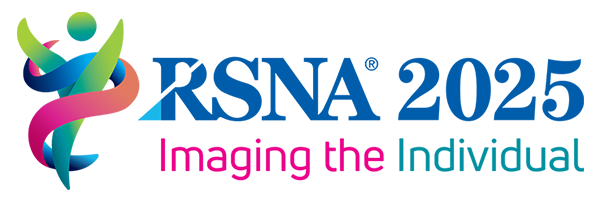Apollo Smart Protocol for Siemens
Healthineers MRI
AI-powered, on-console protocol optimisation

Apollo Smart Protocol embeds directly into the Siemens Healthineers MRI console (via SHS Open Workflow) to provide real-time decision support during brain MRI.
As soon as the initial screening sequences are acquired, Apollo analyses the images and recommends the next best, site-specific steps in case of suspicion of intracranial haemorrhage, acute or subacute infarct, or intracranial tumour—so protocols are standardised, personalised, and dynamically adapted while the patient is still on the table.
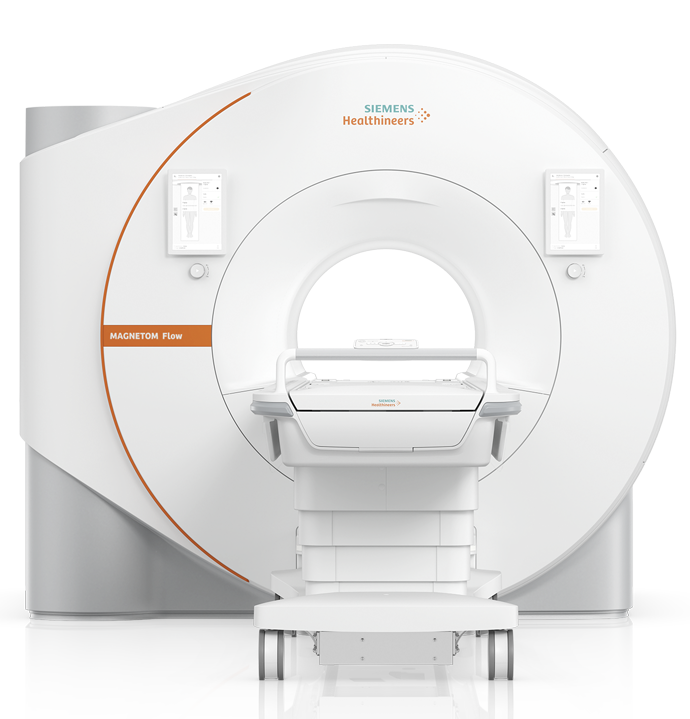
Benefits
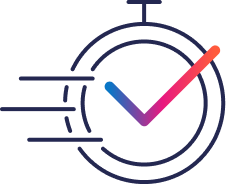
Empower technologists
On-console guidance and one-click adoption standardise routine steps at the scanner and enable seamless escalation for cases that need it—reducing unnecessary interruptions and protecting radiologists’ time.
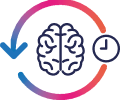
Optimise scan time & protocols
Smart Protocol suggests adding only the sequences needed when critical conditions are detected, tailoring imaging to the findings to reduce unnecessary acquisitions while maintaining diagnostic completeness and improving overall workflow efficiency.

Minimise patient recalls
Capturing the appropriate images during the initial examination accelerates and streamlines the diagnostic process, helping radiologists complete their assessment without recalling the patient for additional imaging.

Improved patient journey & satisfaction
Tailoring protocols to each patient and acquiring only the sequences that matter potentially shortens exams, reduces discomfort, and preserves diagnostic completeness. Fewer repeat visits mean a smoother path from check in to results, clearer next steps for care, and a better overall experience—greater convenience, less anxiety, and faster answers
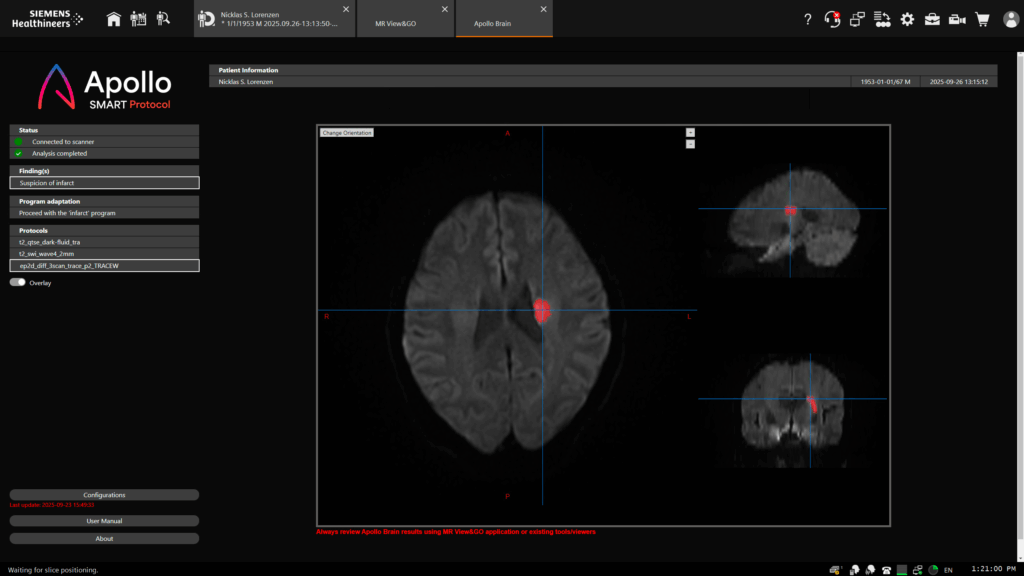
How it works on the Siemens console ?
- Acquire the screening set (FLAIR, DWI, and T2*/SWI).
- Real-time analysis runs in the background and flags suspected findings.
- Visual overlays on the console highlight regions of interest.
- One-click “Adapt Protocol” loads your pre-approved, finding- specific protocol steps (infarct, tumor, hemorrhage, vascular, no findings).
- Continue scanning with the personalized protocol.
Built for Open Workflow: key on-console features
- Seamless console integration.
- Finding-driven protocol lists mapped to your institution’s preferences; single-click adaptation.
- Overlay toggle to view images with and without AI highlights.
- Configurable finding priority & protocol mapping via a simple admin panel.
- Configured to your site’s protocol library and Dot Engine setups.

Notes: Product availability can vary by regions/countries. Contact us for details.